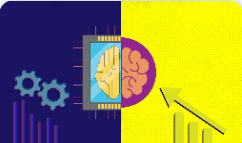$89.9 $35.9
Save 150.418%
What you'll learn?
Improved Data Analysis: Advanced Excel training allows you to manipulate, visualise, and evaluate data more effectively. You'll learn how to create complex equations, track various departments and operations, and design professional-level spreadsheets. These skills enable you to analyse data at a more advanced level, providing valuable insights for decision-making.
Enhanced Productivity: With advanced Excel skills, you can work more efficiently. You'll be able to clean up data, balance accounts, and create easy-to-read reports for upper management. By streamlining processes and automating repetitive tasks using macros, you'll save time and increase productivity.
Increased Employability: Employers value candidates who are proficient in Excel and other Office 365 programs. Adding advanced Excel skills to your resume enhances your employability. Many companies rely on Excel for communication, documentation, project management, and performance tracking.
Employee Value: For existing employees, advanced Excel knowledge is an asset. It improves work speed, efficiency, and productivity. HR managers recognize that employee satisfaction is linked to training opportunities. By investing in Excel training, companies retain skilled staff members.
Consistent Language Across Workplaces: Advanced Excel skills allow you to transition seamlessly between different workplaces while using the same
 Security policy
Security policy Delivery policy
Delivery policy Return policy
Return policy